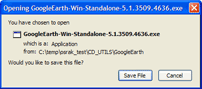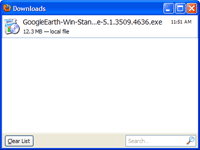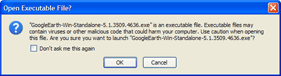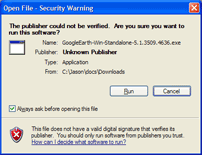To view Google Earth data included with the Orange-Senqu River Awareness Kit you need to have Google Earth installed on your computer.
Follow these steps to install Google Earth:
1: Open the /CD_Utils/GoogleEarth folder on the CD-ROM (click here)
2: Double click on the GoogleEarth-Win-Standalone-5.1.3509.4636.exe file (note: you may need Administrator privledges to install the software)
3: Follow the installation instructions provided by the installer
- Click on this link to start the installation process
- You will see a file save dialog. Click on the "save file" button.
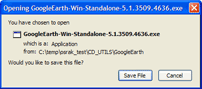
- In the downloads window, double click on the GoogleEarth-Win-Standalone-5.1.3509.4636.exe.
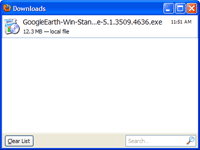
- Click OK to open the executable file
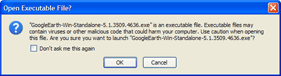
- Click on "Run" to confirm that you would like to run the installation program (note: you may need Administrator privledges to install the software)
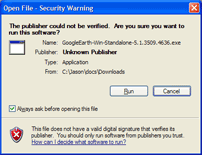
- Follow the installer's instructions to complete the installation
- Visit the Google Earth download website (link)

- Download the Google Earth software
- Open the installer program that you downloaded (note: you may need Administrator privledges to install the software)
- Follow the instructions on-screen for installing the software
If these instructions do not work, open the /CD_Utils/GoogleEarth/ folder on the CD-ROM and select the installation program to use.
Go back to the Orange-Senqu Basin in Google Earth